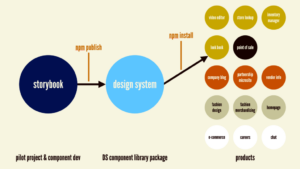Creating Custom Sylius Grid Fields
Sylius grids offer a powerful, flexible, and customizable way to present your entities in an HTML table for your back or front office. For those interested in creating a custom Sylius grid, they provide numerous options.
FieldType services are responsible for rendering each cell in the table, and the Sylius grid bundle currently provides three main types:
- StringFieldType Used to render a simple string.
DatetimeFieldTypeDisplays aDatetimeobject, allowing configuration of format and timezone.TwigFieldTypeRenders the field using a Twig template, enabling great customization.
A new type is coming to Sylius to give you even more flexibility. We will cover it at the end of this article. This includes possibilities for creating custom Sylius grids.
While these field types cover many needs, you may want to create custom field types for specific scenarios.
Implementing FieldTypeInterface
First, let’s examine the FieldTypeInterface 🔗. This interface is straightforward and has two methods:
render(Field $field, $data, array $options);– Responsible for returning the HTML content of a cell.configureOptions(OptionsResolver $resolver): void;– Allows the field type to be configured with options.
For example :
- Create a field type
BadgeFieldType.phpfor displaying labels - Configure the field type, specify the service for
$dataExtractorand add thesylius.grid_fieldtag to register the type. - Create a builder
BadgeField.php to make the field easier to configure - Configure the field in a grid in
PostGrid.php
<?php
declare(strict_types=1);
namespace App\FieldType;
use Sylius\Component\Grid\DataExtractor\DataExtractorInterface;
use Sylius\Component\Grid\Definition\Field;
use Sylius\Component\Grid\FieldTypes\FieldTypeInterface;
use Symfony\Component\OptionsResolver\OptionsResolver;
final class BadgeFieldType implements FieldTypeInterface
{
public function __construct(
private DataExtractorInterface $dataExtractor,
) {
}
public function render(Field $field, $data, array $options): string
{
$value = $this->dataExtractor->get($field, $data);
return sprintf(
'<span class="badge">%s</span>',
$value,
);
}
public function configureOptions(OptionsResolver $resolver): void
{
// Options don't need to be configured for now.
}
}
# config/services.yaml
services:
App\FieldType\BadgeFieldType:
arguments:
$dataExtractor: '@sylius.grid.data_extractor'
tags:
- { name: 'sylius.grid_field', type: 'badge' }
<?php
declare(strict_types=1);
namespace App\FieldType\Builder;
use Sylius\Bundle\GridBundle\Builder\Field\Field;
use Sylius\Bundle\GridBundle\Builder\Field\FieldInterface;
final class BadgeField
{
public static function create(string $name): FieldInterface
{
return Field::create($name, 'badge');
}
}
<?php
declare(strict_types=1);
namespace App\Grid;
use App\Entity\Post;
use App\FieldType\Builder\BadgeField;
use Sylius\Bundle\GridBundle\Builder\Field\StringField;
use Sylius\Bundle\GridBundle\Builder\GridBuilderInterface;
use Sylius\Bundle\GridBundle\Grid\AbstractGrid;
use Sylius\Bundle\GridBundle\Grid\ResourceAwareGridInterface;
final class PostGrid extends AbstractGrid implements ResourceAwareGridInterface
{
public static function getName(): string
{
return 'app_post';
}
public function buildGrid(GridBuilderInterface $gridBuilder): void
{
$gridBuilder
->addField(
BadgeField::create('status'),
)
->addField(StringField::create('title'))
;
}
public function getResourceClass(): string
{
return Post::class;
}
}
And voilà ! After following these steps, you have successfully implemented a custom Sylius grid.
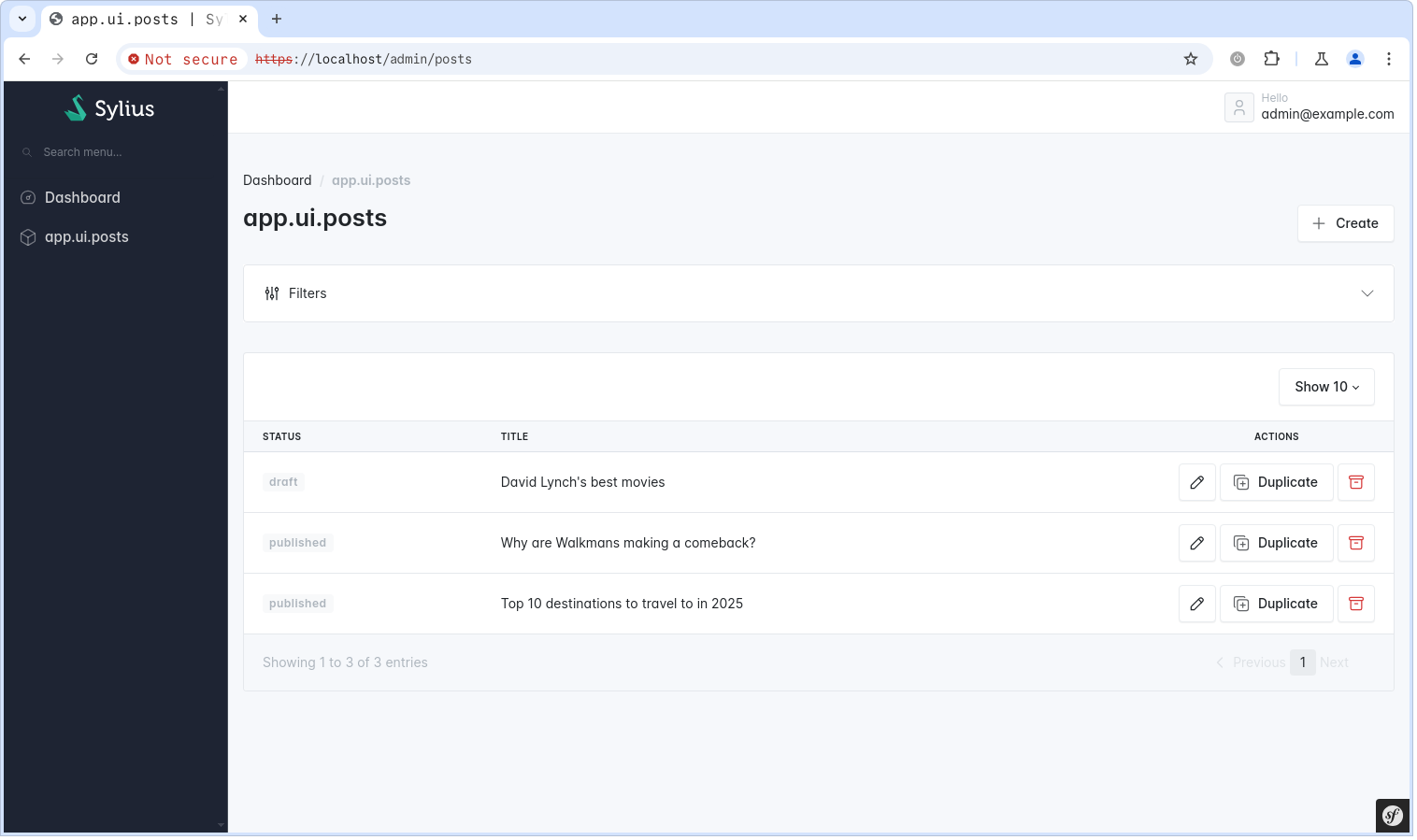
Playing with options
Creating such a field is relatively simple, but we haven’t covered options yet, so let’s explore that.
Imagine we want to render the label with different colors and translation keys depending on its type. This is where options come into play. We’ll keep it simple here, but note that Symfony’s OptionsResolver library defines options.
We will set two options: translationKeys and colors. When configuring the field, you can define values for these options. Let’s update previous code :
- In BadgeFieldType.php, The
rendermethod retrieves these values from the$optionsparameter, allowing us to determine the appropriate color and label to use for the field - Since we added new options, let’s update the
BadgeField.php builder so it’s easy to define them - Finally, let’s update the PostGrid to specify colors and translation keys
<?php
declare(strict_types=1);
namespace App\FieldType;
use Sylius\Component\Grid\DataExtractor\DataExtractorInterface;
use Sylius\Component\Grid\Definition\Field;
use Sylius\Component\Grid\FieldTypes\FieldTypeInterface;
use Symfony\Component\OptionsResolver\OptionsResolver;
use Symfony\Contracts\Translation\TranslatorInterface;
final class BadgeFieldType implements FieldTypeInterface
{
public function __construct(
private DataExtractorInterface $dataExtractor,
private TranslatorInterface $translator,
) {
}
public function render(Field $field, $data, array $options): string
{
$value = $this->dataExtractor->get($field, $data);
return sprintf(
'<span class="badge bg-%s-lt">%s</span>',
$this->getColor($value, $options['colors']),
$this->getLabel($value, $options['translationKeys']),
);
}
public function configureOptions(OptionsResolver $resolver): void
{
$resolver->setDefault('translationKeys', []);
$resolver->setDefault('colors', []);
}
private function getColor(mixed $value, array $colors): mixed
{
return $colors[$value] ?? 'secondary';
}
private function getLabel(mixed $value, array $translationKeys): mixed
{
$translationKey = $translationKeys[$value] ?? null;
if ($translationKey === null) {
return $value;
}
return $this->translator->trans($translationKey);
}
}
<?php
declare(strict_types=1);
namespace App\FieldType\Builder;
use Sylius\Bundle\GridBundle\Builder\Field\Field;
use Sylius\Bundle\GridBundle\Builder\Field\FieldInterface;
final class BadgeField
{
public static function create(
string $name,
array $translationKeys = [],
array $colors = [],
): FieldInterface
{
return Field::create($name, 'badge')
->setOption('translationKeys', $translationKeys)
->setOption('colors', $colors)
;
}
}
<?php
declare(strict_types=1);
namespace App\Grid;
use App\Entity\Post;
use App\FieldType\Builder\BadgeField;
use Sylius\Bundle\GridBundle\Builder\Field\StringField;
use Sylius\Bundle\GridBundle\Builder\GridBuilderInterface;
use Sylius\Bundle\GridBundle\Grid\AbstractGrid;
use Sylius\Bundle\GridBundle\Grid\ResourceAwareGridInterface;
final class PostGrid extends AbstractGrid implements ResourceAwareGridInterface
{
public static function getName(): string
{
return 'app_post';
}
public function buildGrid(GridBuilderInterface $gridBuilder): void
{
$gridBuilder
->addField(
BadgeField::create(
'status',
[
'draft' => 'app.ui.draft',
'published' => 'app.ui.published',
],
[
'draft' => 'secondary',
'published' => 'primary',
],
),
)
->addField(StringField::create('title'))
;
}
public function getResourceClass(): string
{
return Post::class;
}
}
We have an easy-to-configure and reusable BadgeFieldType. This is great because custom field types allow business logic to stay in PHP classes rather than Twig templates, allowing for more efficient creation of custom Sylius grids.
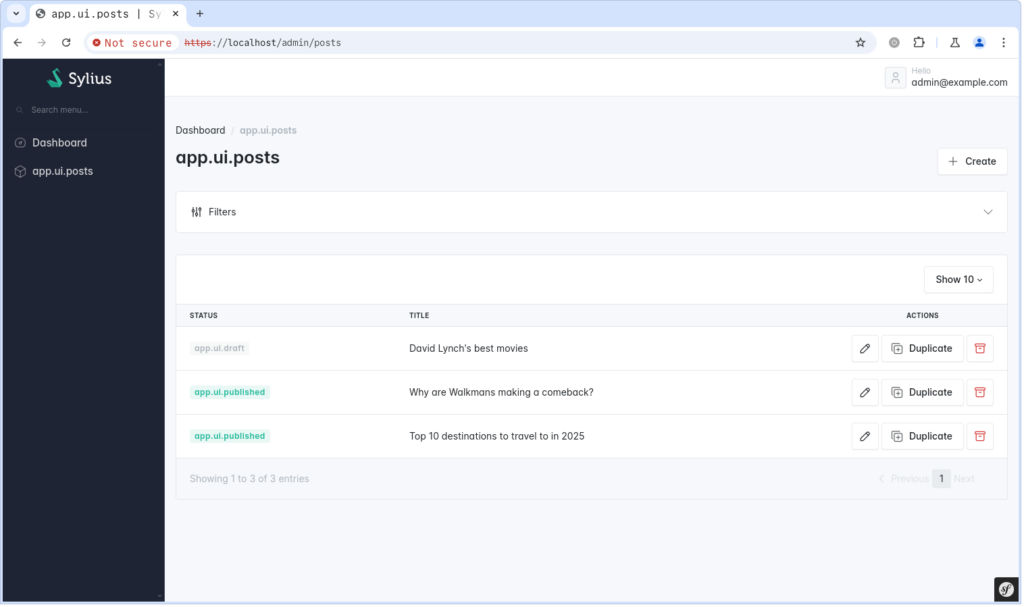
A new field type: CallableFieldType
Now that you know how to create custom field types, keep in mind that this approach can be time-consuming, especially for one-time use cases.
To simplify this process, I’ve implemented a new callable field type that will be available in the SyliusGridBundle. This field type enables you to configure a PHP callable to display your data, supporting both PHP and YAML grids.
The pull request for this new field type can be found here, though it has not been officially released yet.
To try it out, you must install the 1.14 branch of the bundle using Composer:
composer require sylius/grid-bundle:1.14.x-devOnce installed, you can use the callable field in YAML by prefixing a callable with callable:. This supports both static methods and PHP functions.
When configuring grids with PHP, you can use any callable, including arrays, services, and callback functions with Sylius grid to create a custom layout.
sylius_grid:
grids:
app_user:
fields:
id:
type: callable
options:
callable: "callable:App\\Helper\\GridHelper::addHashPrefix"
label: app.ui.id
name:
type: callable
options:
callable: "callable:strtoupper"
label: app.ui.name
<?php
declare(strict_types=1);
namespace App\Grid;
use App\Entity\User;
use Sylius\Bundle\GridBundle\Builder\Field\CallableField;
use Sylius\Bundle\GridBundle\Builder\GridBuilderInterface;
use Sylius\Bundle\GridBundle\Grid\AbstractGrid;
use Sylius\Bundle\GridBundle\Grid\ResourceAwareGridInterface;
final class UserGrid extends AbstractGrid implements ResourceAwareGridInterface
{
public static function getName(): string
{
return 'app_user';
}
public function buildGrid(GridBuilderInterface $gridBuilder): void
{
$gridBuilder
->addField(
CallableField::create('id', GridHelper::addHashPrefix(...))
->setLabel('app.ui.id')
)
->addField(
CallableField::create('name', 'strtoupper')
->setLabel('app.ui.name')
)
->addField(
CallableField::create('roles' fn (array $roles): string => implode(', ', $roles))
->setLabel('app.ui.roles')
)
;
}
public function getResourceClass(): string
{
return User::class;
}
}
This feature simplifies the definition of custom field types, reducing the need for TwigFieldType and custom templates while keeping your grid configuration clean and efficient. Stay tuned for updates on its release!