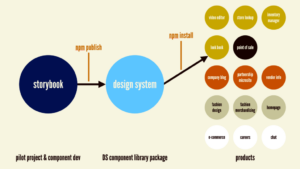Bring Sylius Components to Your Project
Sylius CRUD components are both powerful and highly extensible. When used correctly, they become incredible tools for building reliable, rapid application development (RAD) apps. Let’s see how to add Sylius components to your project
Historically, integrating Sylius bundles into a Symfony app has been a challenging task. There were two primary approaches:
- Install the SyliusNoCommercePlugin into a Sylius app;
- Use Monofony, a stripped-down Sylius skeleton with all e-commerce features removed.
Both of these solutions required using a skeleton app and couldn’t be seamlessly installed into an existing or barebones Symfony project.
Thankfully, those limitations are now a thing of the past. With the introduction of the Sylius Stack, you can use Sylius components in any Symfony project.
This blog post introduces the Sylius Stack, explains how you can leverage it in your projects (or a Sylius e-commerce project), anddemonstrates how to efficiently customize Sylius resources.
NOTE: At the end of this blog post, you’ll find a link to the repository of a demo app that includes all what’s we’ll cover.
Getting Started with the Stack
First, we need to install the stack. As mentioned earlier, this can be done in any Symfony project, whether it’s an existing one or a fresh installation.
To get started, run the following command:
$ composer require sylius/admin-ui
$ composer require sylius/bootstrap-admin-ui
$ php bin/console asset-map:compileThat’s it! With a few commands, you get everything you need for a working Sylius admin application. For more details on what’s included, check the composer.json of this package.
Additionally, the installation adds a minimal set of files to bootstrap:
- A dashboard,
- Login/logout routes,
- Templates for CRUD operations.
With just a few steps, you’re ready to begin customizing and extending your admin interface using Sylius components.
Let’s Create Our First Doctrine Entity: Movie
In Sylius, an entity that requires CRUD functionality should implement the ResourceInterface.
For our example, let’s create a Movie entity with the following properties:
- An
id, - A
title, - A
releaseDate, - A list of actors.
As stated above, only entities that need CRUD functionalities must implement the ResourceInterface. This is not the case for the Actor entity so we will not implement the interface.
NOTE: At the end of this blog post, you’ll find a link to the repository of a demo app that includes all what’s we’ll cover.
<?php
namespace App\Entity;
use Doctrine\ORM\Mapping as ORM;
use Sylius\Resource\Metadata\AsResource;
use Sylius\Resource\Model\ResourceInterface;
use Symfony\Component\Validator\Constraints as Constraints;
#[ORM\Entity]
class Movie implements ResourceInterface
{
#[ORM\Id]
#[ORM\GeneratedValue]
#[ORM\Column]
public ?int $id = null;
#[Constraints\NotBlank]
#[ORM\Column(length: 180)]
public string $title = '';
#[Constraints\NotBlank]
#[ORM\Column(type: 'date_immutable')]
public \DateTimeImmutable $releaseDate;
/** @var Collection<int, Actor> $actors */
#[Constraints\Valid]
#[ORM\OneToMany(
targetEntity: Actor::class,
mappedBy: 'movie',
cascade: ['persist', 'remove'],
orphanRemoval: true,
)]
public Collection $actors;
public function __construct(
) {
$this->actors = new ArrayCollection();
}
public function getId(): ?int
{
return $this->id;
}
public function addActor(Actor $actor): self
{
if (!$this->actors->contains($actor)) {
$this->actors[] = $actor;
$actor->movie = $this;
}
return $this;
}
public function removeActor(Actor $actor): self
{
$this->actors->removeElement($actor);
return $this;
}
}
<?php
namespace App\Entity;
use Doctrine\ORM\Mapping as ORM;
use Symfony\Component\Validator\Constraints as Constraints;
#[ORM\Entity]
class Actor
{
#[ORM\Id]
#[ORM\GeneratedValue]
#[ORM\Column]
public ?int $id = null;
#[ORM\ManyToOne(targetEntity: Movie::class, cascade: ['persist'], inversedBy: 'actors')]
#[ORM\JoinColumn(nullable: false)]
public Movie $movie;
#[Constraints\NotBlank]
#[ORM\Column(length: 180)]
public string $name = '';
}
You can now generate the database table with the command.
php bin/console doctrine:schema:updateNOTE: While we use Doctrine to retrieve and save entities in this example, other data providers could be used.
What Is a Sylius Resource?
Before going further, let’s take a step back and define what a resource is in the context of Sylius.
A Sylius resource is essentially a model (usually a Doctrine entity) on steroids. It’s a basic entity enhanced with additional functionality, including:
- Factory: Creates new instances of the entity.
- Manager: An alias to Doctrine’s
ObjectManager. - Repository: Provides a repository for the entity.
- Controller: Handles CRUD operations.
- Form: Generates basic forms for creating and updating the resource.
By defining your entity as a resource, Sylius automatically generates and wires everything you need for full CRUD operations and more. This reduces boilerplate code and ensures a consistent structure across your application.
NOTE: Since we don’t need CRUD operations for the Actor entity yet, it does not implement ResourceInterface. If we needed a factory or other resource functionalities, implementing the interface would make sense.
Adding CRUD Operations
Now that we have our resource, we can add CRUD operations. In older versions of Sylius, this was only possible through PHP, YAML, or XML configuration. Now, we can use PHP attributes for this.
Let’s update our resource:
<?php
namespace App\Entity;
// ...
use Sylius\Resource\Metadata\AsResource;
use Sylius\Resource\Metadata\Create;
use Sylius\Resource\Metadata\Delete;
use Sylius\Resource\Metadata\Index;
use Sylius\Resource\Metadata\Show;
use Sylius\Resource\Metadata\Update;
// ...
#[AsResource(
section: 'admin',
templatesDir: '@SyliusAdminUi/crud',
routePrefix: '/admin',
operations: [
new Create(),
new Index(),
new Show(),
new Update(),
new Delete(),
],
)]
#[ORM\Entity]
class Movie implements ResourceInterface
{
// ...
}
We configured the following:
- A section, so the route name is prefixed with
app_<section>_. - A route prefix.
- The template directory for minimal styling.
After running php bin/console debug:router, new routes will appear.
$ php bin/console debug:router | grep movie
app_admin_movie_create GET|POST ANY ANY /admin/movies/new
app_admin_movie_index GET ANY ANY /admin/movies
app_admin_movie_show GET ANY ANY /admin/movies/{id}
app_admin_movie_update GET|PUT|POST ANY ANY /admin/movies/{id}/edit
app_admin_movie_delete DELETE|POST ANY ANY /admin/movies/{id}/deleteIt’s that easy! However, when accessing the index page, you’ll encounter an error. This is because we haven’t defined a Grid for this action yet.
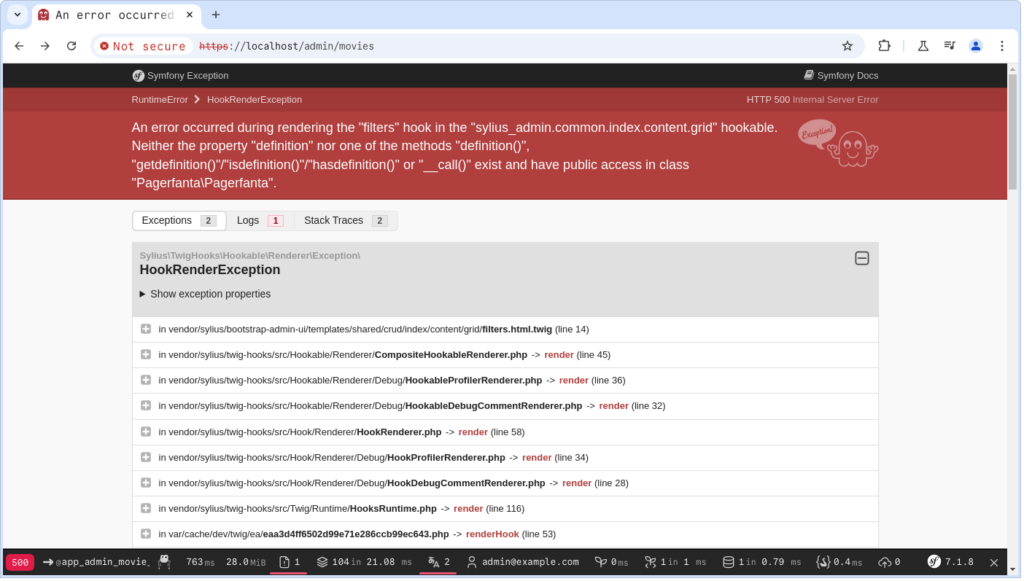
The Grid
In the past, grid definitions could only be created using configuration files. With modern Sylius versions, grids can be defined as services, which is more flexible and allows us to construct grids using well-defined objects.
A grid service must implement the ResourceAwareGridInterface. So let’s create the MovieGrid, configure the grid for the Index route and update the Movie entity accordingly.
<?php
namespace App\Grid;
use App\Entity\Movie;
use Sylius\Bundle\GridBundle\Builder\Action\CreateAction;
use Sylius\Bundle\GridBundle\Builder\Action\DeleteAction;
use Sylius\Bundle\GridBundle\Builder\Action\ShowAction;
use Sylius\Bundle\GridBundle\Builder\Action\UpdateAction;
use Sylius\Bundle\GridBundle\Builder\ActionGroup\ItemActionGroup;
use Sylius\Bundle\GridBundle\Builder\ActionGroup\MainActionGroup;
use Sylius\Bundle\GridBundle\Builder\Field\DateTimeField;
use Sylius\Bundle\GridBundle\Builder\Field\StringField;
use Sylius\Bundle\GridBundle\Builder\GridBuilderInterface;
use Sylius\Bundle\GridBundle\Grid\AbstractGrid;
use Sylius\Bundle\GridBundle\Grid\ResourceAwareGridInterface;
final class MovieGrid extends AbstractGrid implements ResourceAwareGridInterface
{
public static function getName(): string
{
return 'app_movie';
}
public function buildGrid(GridBuilderInterface $gridBuilder): void
{
$gridBuilder
->addField(
StringField::create('id')
->setEnabled(false)
->setSortable(true),
)
->addField(
StringField::create('title')
->setSortable(true),
)
->addField(
DateTimeField::create('releaseDate')
->setSortable(true),
)
->addActionGroup(
MainActionGroup::create(
CreateAction::create(),
),
)
->addActionGroup(
ItemActionGroup::create(
ShowAction::create(),
UpdateAction::create(),
DeleteAction::create()
),
)
;
}
public function getResourceClass(): string
{
return Movie::class;
}
}
<?php
namespace App\Entity;
use App\Grid\MovieGrid;
// ...
#[AsResource(
section: 'admin',
templatesDir: '@SyliusAdminUi/crud',
routePrefix: '/admin',
operations: [
// ..
new Index(grid: MovieGrid::class),
// ..
],
)]
#[ORM\Entity]
class Movie implements ResourceInterface
{
// ...
}
After refreshing the page, no errors appear.
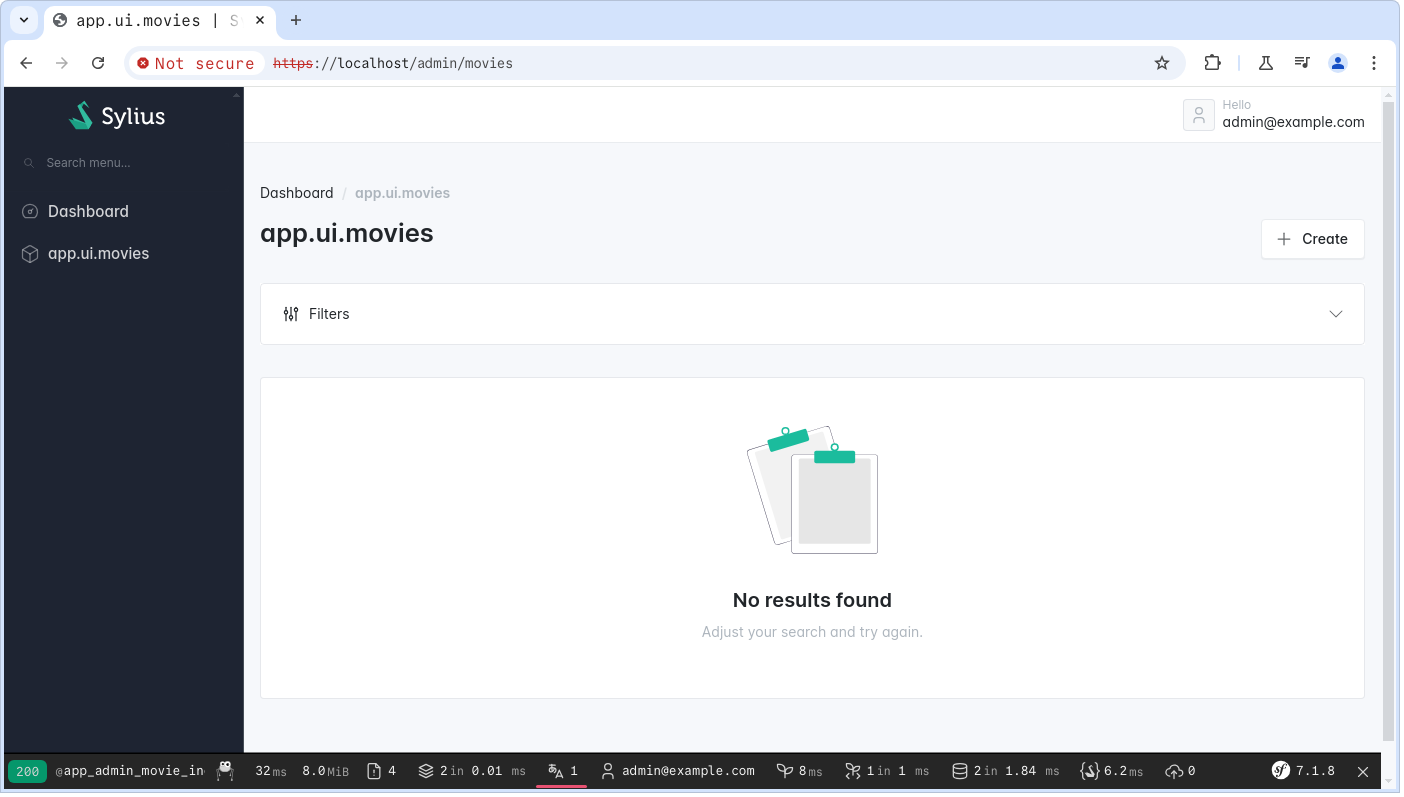
NOTE: I did not translate the app, but this can be done just like in any other Symfony application.
NOTE: To add an entry to the sidebar, you need to decorate the sylius_admin_ui.knp.menu_builder service. Refer to the Sylius documentation for more details.
Creating and Updating movies
When accessing the create page, a basic form is already available. This is one of the strengths of Sylius resources: many features come pre-configured out of the box, covering both basic and specific needs.
Since the Movie entity has a one-to-many relationship with the Actor entity, we need to create and configure the form.
Let’s start by creating MovieType and ActorType, configure the form on the resource, define a LiveComponent for the form yet and update the part of the template where the form is rendered (this is done using Sylius Twig Hooks)
<?php
namespace App\Form\Type;
use App\Entity\Movie;
use Symfony\Component\Clock\ClockInterface;
use Symfony\Component\Form\AbstractType;
use Symfony\Component\Form\Extension\Core\Type\DateType;
use Symfony\Component\Form\Extension\Core\Type\TextType;
use Symfony\Component\Form\FormBuilderInterface;
use Symfony\Component\OptionsResolver\OptionsResolver;
use Symfony\UX\LiveComponent\Form\Type\LiveCollectionType;
final class MovieType extends AbstractType
{
public function __construct(
private ClockInterface $clock,
) {
}
public function buildForm(FormBuilderInterface $builder, array $options): void
{
$builder
->add('title', TextType::class, [
'empty_data' => '',
])
->add('releaseDate', DateType::class, [
'input' => 'datetime_immutable',
'empty_data' => $this->clock->now()->format('Y-m-d'),
])
->add('actors', LiveCollectionType::class, [
'required' => false,
'entry_type' => ActorType::class,
'allow_add' => true,
'allow_delete' => true,
'by_reference' => false,
])
;
}
public function configureOptions(OptionsResolver $resolver): void
{
$resolver->setDefaults([
'data_class' => Movie::class,
]);
}
}
<?php
namespace App\Form\Type;
use App\Entity\Actor;
use Symfony\Component\Form\AbstractType;
use Symfony\Component\Form\Extension\Core\Type\TextType;
use Symfony\Component\Form\FormBuilderInterface;
use Symfony\Component\OptionsResolver\OptionsResolver;
final class ActorType extends AbstractType
{
public function buildForm(FormBuilderInterface $builder, array $options): void
{
$builder
->add('name', TextType::class, [
'label' => 'app.ui.name',
'empty_data' => '',
])
;
}
public function configureOptions(OptionsResolver $resolver): void
{
$resolver->setDefaults([
'data_class' => Actor::class,
]);
}
}
<?php
namespace App\Entity;
#[AsResource(
// ...
formType: MovieType::class,
operations: [
// ..
],
)]
#[ORM\Entity]
class Movie implements ResourceInterface
{
// ...
}
<?php
namespace App\Twig\Components;
use App\Entity\Movie;
use App\Form\Type\MovieType;
use Sylius\TwigHooks\LiveComponent\HookableLiveComponentTrait;
use Symfony\Bundle\FrameworkBundle\Controller\AbstractController;
use Symfony\Component\Form\FormInterface;
use Symfony\UX\LiveComponent\Attribute\AsLiveComponent;
use Symfony\UX\LiveComponent\Attribute\LiveProp;
use Symfony\UX\LiveComponent\DefaultActionTrait;
use Symfony\UX\LiveComponent\LiveCollectionTrait;
#[AsLiveComponent(template: '@SyliusBootstrapAdminUi/shared/crud/common/content/form.html.twig')]
class MovieComponent extends AbstractController
{
use LiveCollectionTrait;
use DefaultActionTrait;
use HookableLiveComponentTrait;
#[LiveProp]
public Movie $resource;
protected function instantiateForm(): FormInterface
{
return $this->createForm(MovieType::class, $this->resource);
}
}
sylius_twig_hooks:
hooks:
'sylius_admin.movie.create.content':
form:
component: 'App\Twig\Components\MovieComponent'
props:
form: '@=_context.form'
resource: '@=_context.resource'
'sylius_admin.movie.update.content':
form:
component: 'App\Twig\Components\MovieComponent'
props:
form: '@=_context.form'
resource: '@=_context.resource'
Note : Since all previously defined entity properties are non-nullable, a valid empty_data configuration is required. This includes using empty strings and Symfony’s Clock component.
NOTE: Sylius Twig Hooks allow you to override templates. They replace Sylius Template Events. This will be covered in more detail in a future blog post. In the meantime, you can check out the documentation to learn more.
The form is now fully functional, and actors can be added seamlessly.
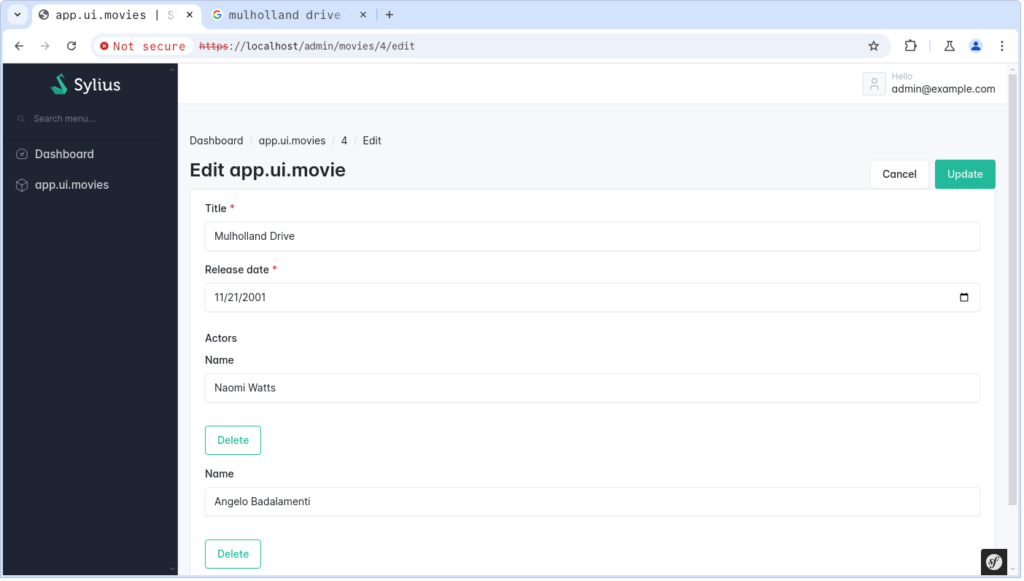
Duplicating a Movie
We’ve covered the basics, but let’s explore additional capabilities by adding the ability to duplicate a movie. This will allow us to create a new movie based on an existing one.
To achieve this, we add a second Create operation with custom configuration.
The new operation includes:
shortName: The route name will be suffixed with_<shortName>.path: Since a standard create action already exists, we specify a custom path for the duplicate route.template: Sylius uses theshortNameto determine the template, but here we want to reuse the create template, so it must be explicitly specified.factoryMethod: The method used to construct the base entity.factoryArguments: The arguments passed to the factory method.
So, we decorate the base factory for the Movie entity using the AsDecorator attribute
The final step is to add the duplicate action to the MovieGrid. Using Action::create(), we can define generic actions with custom routes, parameters, labels, icons, and more.
<?php
declare(strict_types=1);
namespace App\Entity;
// ..
use Sylius\Resource\Metadata\Create;
// ..
#[AsResource(
// ...
operations: [
new Create(),
new Create(
shortName: 'duplicate',
path: 'movies/{id}/duplicate',
template: '@SyliusAdminUi/crud/create.html.twig',
factoryMethod: 'createFromMovie',
factoryArguments: ['request.attributes.get("id")'],
),
// ...
],
)]
#[ORM\Entity]
class Movie implements ResourceInterface
{
// ...
}
<?php
namespace App\Factory;
use App\Entity\Actor;
use App\Entity\Movie;
use Sylius\Bundle\ResourceBundle\Doctrine\ORM\EntityRepository;
use Sylius\Resource\Factory\FactoryInterface;
use Symfony\Component\DependencyInjection\Attribute\AsDecorator;
#[AsDecorator(decorates: 'app.factory.movie')]
final class MovieFactory implements FactoryInterface
{
public function __construct(
private FactoryInterface $baseFactory,
private EntityRepository $movieRepository,
) {
}
public function createNew(): Movie
{
return $this->baseFactory->createNew();
}
public function createFromMovie(string $id): Movie
{
$old = $this->movieRepository->findOneBy(['id' => $id]);
$new = $this->baseFactory->createNew();
$new->title = $old->title;
$new->releaseDate = $old->releaseDate;
foreach ($old->actors as $oldActor) {
$newActor = new Actor();
$newActor->name = $oldActor->name;
$new->addActor($newActor);
}
return $new;
}
}
<?php
namespace App\Grid;
// ...
final class MovieGrid extends AbstractGrid implements ResourceAwareGridInterface
{
public static function getName(): string
{
return 'app_movie';
}
public function buildGrid(GridBuilderInterface $gridBuilder): void
{
$gridBuilder
// ...
->addActionGroup(
ItemActionGroup::create(
// ...
Action::create('duplicate', 'create')
->setLabel('app.ui.duplicate')
->setOptions([
'link' => [
'route' => 'app_admin_movie_duplicate',
'parameters' => [
'id' => 'resource.id',
],
],
]),
// ...
),
)
;
}
public function getResourceClass(): string
{
return Movie::class;
}
}
NOTE: Thanks to the Sylius Resource Bundle, EntityRepository $movieRepository is automatically aliased to the app.repository.movie service. No additional service configuration is required to wire the repository.
And voilà! Duplicating a resource is now available.
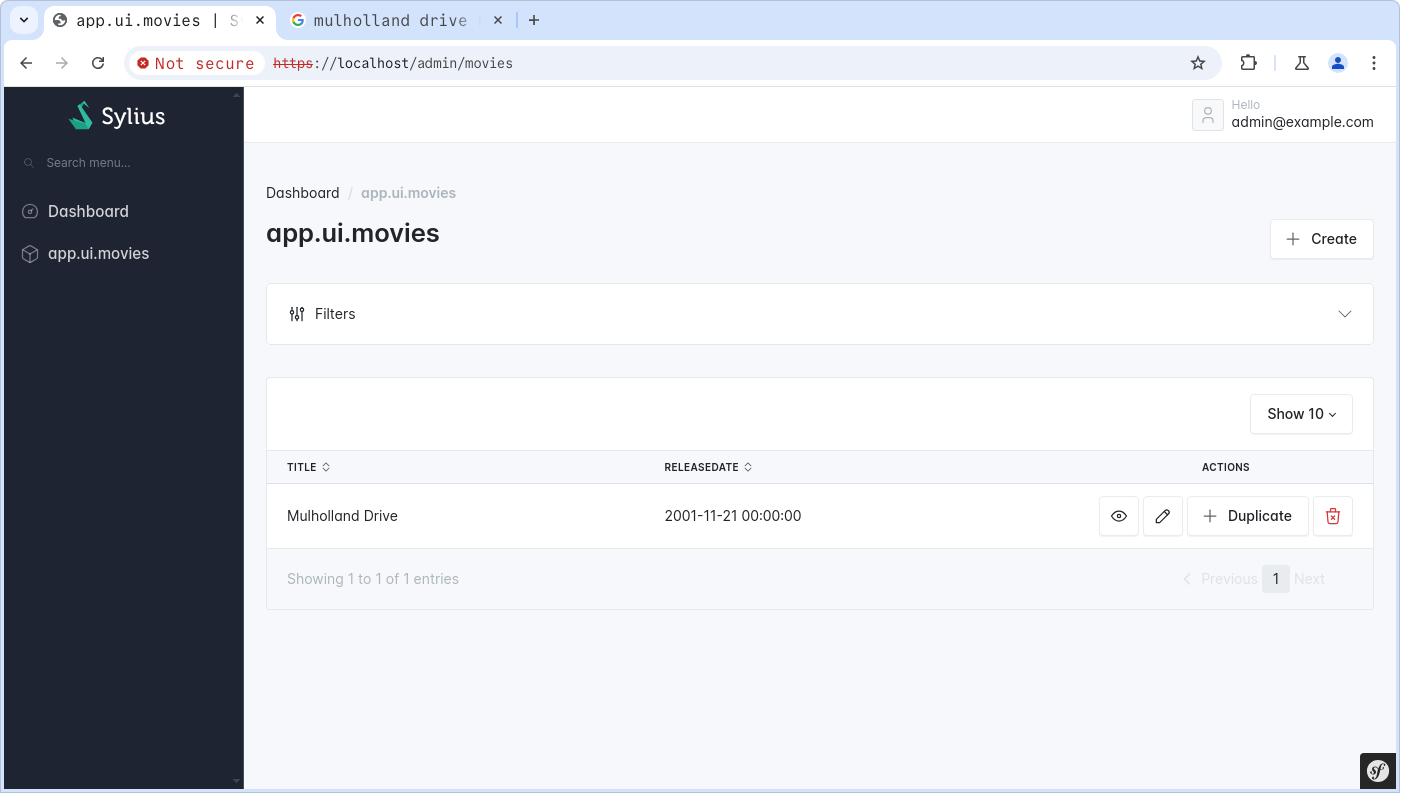
Soft deleting entities
Let’s take things further with processors by implementing soft deletion using an archive boolean property.
First, we add the new property to the entity and update the Delete operation to use a processor that handles the soft delete logic.
Then, we’ll use a Sylius processor which implement ProcessorInterface to set the archive property to true.
Now, when clicking the Delete button, the resource won’t be removed from the database. Instead, its archive property will be updated.
To make this behavior easier to visualize, we add a grid filter and a grid field for the archive property.
<?php
declare(strict_types=1);
namespace App\Entity;
// ..
use App\Processor\MovieArchiveProcessor;
// ..
#[AsResource(
// ...
operations: [
// ...
new Delete(processor: MovieArchiveProcessor::class),
],
)]
#[ORM\Entity]
class Movie implements ResourceInterface
{
// ...
#[ORM\Column(type: 'boolean')]
public bool $archived = false;
// ...
}
<?php
namespace App\Processor;
use Doctrine\ORM\EntityManagerInterface;
use Sylius\Resource\State\ProcessorInterface;
final class MovieArchiveProcessor implements ProcessorInterface
{
public function __construct(
private EntityManagerInterface $em,
) {
}
public function process(mixed $data, Operation $operation, Context $context): mixed
{
$data->archived = true;
$this->em->flush();
return null;
}
}
<?php
namespace App\Grid;
use Sylius\Bundle\GridBundle\Builder\Field\StringField;
use Sylius\Bundle\GridBundle\Builder\Filter\BooleanFilter;
final class MovieGrid extends AbstractGrid implements ResourceAwareGridInterface
{
public static function getName(): string
{
return 'app_movie';
}
public function buildGrid(GridBuilderInterface $gridBuilder): void
{
$gridBuilder
->addFilter(
BooleanFilter::create('archived')
->setLabel('app.ui.archived')
->setDefaultValue('false'),
)
->addField(
StringField::create('archived'),
)
// ...
;
}
public function getResourceClass(): string
{
return Movie::class;
}
}
Deleting an entity now results in soft deletion, and the resource can still be accessed by filtering the grid.
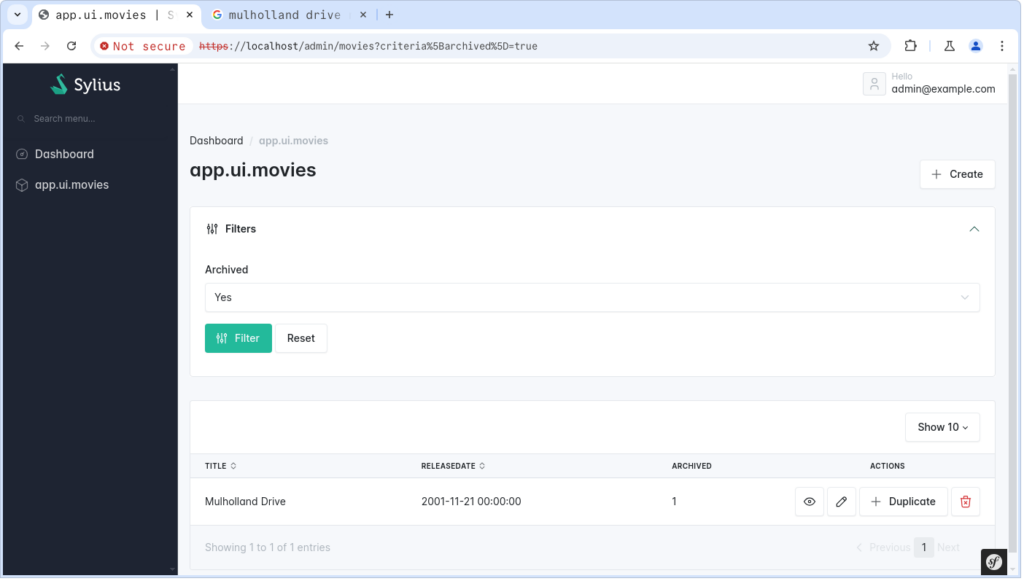
add Sylius components to your project – Conclusion & Going FurtheR
I hope this article has helped you understand how to work with Sylius resources and customize CRUD operations effectively. We’ve covere key features, including:
- Using processors to extend functionality;
- Leveraging LiveCollectionType to manage more complex forms for your resources;
- Adding custom actions and defining them with flexibility;
- Creating grids and seamlessly integrating resource-based CRUD operations.
These tools allow you to take full advantage of Sylius components while keeping your project clean and maintainable.
What’s Next?
Sylius resources offer even more capabilities. In upcoming articles, I’ll cover:
- Integrating API Platform with Sylius resources;
- Writing tests for Sylius applications;
- Customizing templates with Sylius Twig Hooks.
In the meantime, check out the Sylius Stack documentation for a comprehensive guide and deeper insights into Sylius components.
You can find the complete demo application with all the features covered in this blog post in the following repository: Sylius Stack Demo.
You need some help on your sylius project ? Our sylius experts can help you
Happy coding! 🚀